4 Best Android Apps for students
The best Android apps have become an essential tool for students, offering a plethora of features to enhance learning, productivity, and organization. Students are now more prepared than ever to obtain study materials, plan their time, and stay organized because of their increasing reliance on cellphones. These applications can assist students in managing their time better, completing projects on time, and even encouraging improved peer collaboration. Students can optimize their academic work, concentrate on their objectives, and increase their productivity by selecting the best android apps. Learning can be made more efficient and manageable by choosing apps that meet personal needs and make daily chores easier.
With an emphasis on many facets of learning and productivity, these android apps can greatly improve students’ academic experience. The information about these applications is given below.
1.Microsoft Lens
Microsoft Lens is a helpful app for students that lets you scan notes, documents, and even whiteboards with your phone. It makes it possible to take clear, high-quality pictures and to convert study materials into editable text or PDFs. Additionally, you can save these scans straight to cloud storage services like OneDrive, which makes it simple to view your notes from anywhere at any time. Students who need to swiftly take notes during lectures, arrange their study materials, or share their notes with classmates will find this software very helpful. It is a best android app for maintaining organization and improving learning effectiveness.

Key Features of Microsoft Lens
- Document Scanning
- Whiteboard Capture
- Text Recognition
- Cloud Integration
- Multiple Capture Modes
- Easy Sharing
- Image Enhancement
Pros and cons of Microsoft Lens
Pros
- Easy-to-use interface for efficient organization and scanning.
- Images that are readable even in dim light.
- Converts pictures into text that can be edited and searched.
- Stores files for convenient access in OneDrive or OneNote.
- Converts scans to PowerPoint, Word, and PDF.
Cons
- Lacks complex options for document editing.
- Suffers from handwritten or subpar scans.
- An internet connection is required for cloud functionality.
- For huge files, free online storage might not be sufficient.
How to get started with Mathway
Download the App: To download the Microsoft Lens, click on the button given below.
Grant Permissions: To begin scanning, give the app access to your storage and camera.
Select a Scan Mode: Choose from a variety of scanning modes, such as Document, Whiteboard, Business Card, or Photo.
Capture Your Document: Place your camera above the item or document that you wish to scan. The application will automatically identify the edges and take a picture.
Enhance Your Scan: Modify the scan if necessary. You can adjust the image, but Microsoft Lens will automatically trim and improve it.
Save or Share: Once the scan is satisfactory, you can share it via email or other apps, or save it to cloud storage (OneDrive, OneNote, etc.).
2.Mathway
Students can answer arithmetic problems more rapidly with the help of the useful android app Mathway. It covers everything from elementary school mathematics to more complex areas like calculus and algebra. The software makes it easier for pupils to comprehend and learn math by providing immediate answers and step-by-step solutions. A fantastic resource for increasing math proficiency and saving time is Mathway.
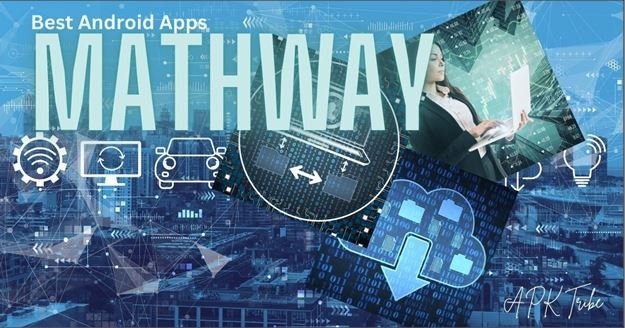
Key Features of Mathway
- Wide Range of Topics
- Step-by-Step Solutions
- Instant Answers
- User-Friendly Interface
- Graphing Calculator
- Problem History
- Multiple Input Methods
Pros and cons of Mathway:
Pros
- Includes a variety of math tasks at both easy and challenging levels.
- Saves time by offering prompt solutions to issues.
- Helps pupils comprehend problem-solving techniques.
- Easy-to-use and straightforward interface.
- Enables students to graph equations for improved comprehension.
Cons
- You can only get step-by-step solutions with a premium plan.
- Focuses on problem-solving rather than in-depth topic education.
- May have trouble solving more complex or unusual issues.
- Provides only the solution and no individualized assistance or direction.
How to get started with Mathway
Download the App: To download the Mathway, click on the button given below.
Open the App: Open Mathway on your device after installation.
Enter a Problem: Use the keyboard to enter your math problem or take a picture of a handwritten problem with the camera.
Choose the Solution Type: Mathway offers immediate solutions, but a premium subscription is needed for step-by-step answers.
Explore Additional Features: You can check past problems in your history or graph equations.
3. Quizlet
Quizlet is a useful software that helps students learn and retain information. You may use it to make games, quizzes, and flashcards for any subject. Quizlet helps you review and retain important information, making studying enjoyable and simple. It is a best android app for expanding your knowledge and studying at your own speed.

Key Features of Quizlet:
- Flashcards
- Study Modes
- Pre-made Sets
- Quizzes and Games
- Audio Support
- Progress Tracking
- Mobile Access
Pros and cons of Quizlet:
Pros
- Make your own flashcards based on your study requirements.
- Provides several study methods, such as matching exercises, games, and quizzes.
- Get access to millions of user-generated study sets.
- Easy-to-use interface for brief study sessions.
- Helps you keep track of your educational progress.
Cons
- A paid subscription is required for several advanced functions.
- does not provide thorough justifications or criticism for errors.
- Due to user creation, study sets can vary in quality.
- The advertisements in the free edition can be annoying.
How to get started with Quizlet
Download the App: To download the Quizlet, click on the button given below
Create an Account: Launch the app and create a free account with Facebook, Google, or your email address.
Create a Study Set: To create your own flashcards by adding definitions and terms, tap the Create button.
Start Studying: To start going over your flashcards, select from a variety of study modes, such as Learn, Match, Write, etc.
Track Progress: Keep an eye on your academic progress and evaluate your performance.
4. Any.do
Students can stay on task and arrange their assignments with the help of the straightforward Any.do android app. Managing your daily duties or assignments, making to-do lists, and setting reminders are all possible. Because it syncs across devices, you can maintain organization no matter where you are. Any.do helps students prioritize their work, save time, and feel less stressed.
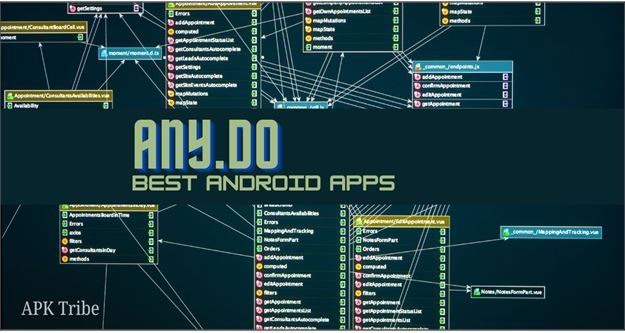
Key Features of Any.do:
- Task Management
- Reminders
- Sync Across Devices
- Calendar Integration
- Voice Input
- Collaboration
- Subtasks
Pros and cons of Any.do:
Pros
- An easy-to-use interface for task management.
- Anytime, from any device, access your tasks.
- With personalized reminders, you will never neglect crucial activities.
- Keep all of your deadlines and events in one location.
- Assign tasks to others in order to work as a team or group.
Cons
- The premium edition is the only way to access certain advanced features.
- Lacks sophisticated tools for intricate project planning or larger teams.
- Some users encounter issues with device synchronizing.
- Ads may appear for free users, which might be annoying.
How to get started with Any.do
Download the App: To download the Any.do, click on the button given below
Create an Account: Launch the app and register with your Facebook, Google, or email address.
Create Your First Task: To add your first to-do item, such as a reminder or homework assignment, tap the “Add Task” button.
Set Reminders: Add a due date or set a reminder for your task to stay on track.
Organize Tasks: Utilize the calendar view to plan your day or group things into lists.
Sync Across Devices: The software allows you to access your tasks from any location by syncing across your devices.
Final Thoughts
Applications like Quizlet, Microsoft Lens, Any.do, and Mathway are very beneficial to students. They help in numerical problem solving, document management, study, and task organization. These android apps save time, facilitate learning, and help students stay on task with their assignments. Students can use these best android apps to keep organized and increase their productivity in both their daily lives and their studies.

