Pros and cons of share your VM with someone else
Virtual Machines – or VMs as they are commonly known – are now essential tools in today’s society, they allow individuals to install one or more operating systems, to test programs, or host applications in a sandbox environment. And what would you do when you finally wanted to let someone else have the use of your virtual machine? This can however come with a number of prospects and this as well has its risks and difficulties. So in the course of this article, I shall be discussing the both the Pros and cons of share your VM with someone else
Pros of Sharing Your Virtual Machine
Collaboration Made Easy
Enabling the sharing of your VM also means that you can work with other persons in your team with much ease. Only a few people interested in programming, testing, or as IT specialists, can simultaneously run in the same environment without duplicating configurations on their PCs. Thus, relative accuracy is achieved so as to minimize significant differences from one test run to another and to minimize preparatory or setup time.
Cost Efficiency
They also cut infrastructure cost due to sharing of virtual machines. This way of resource utilization is better compared to when you have to create more instances or buy more hardware because you can only share an existing VM with others.
Centralized Environment
It then becomes easier to trouble shoot and debug when every one on the project team is using the same VM. It reduces variance resulting from the system configurations so that different problems can be clearly identified and solved.
Learning and Mentorship
Another advantage of sharing a VM is when the organizational team is training new members or new trainees to the team. It allows them to obtain a wealth of information on the setup, tools and configurations and also to test changes and innovations assuming that most of the time it is costly as since most of the changes that are tested for viability are usually reversible using the snapshot or the backup.
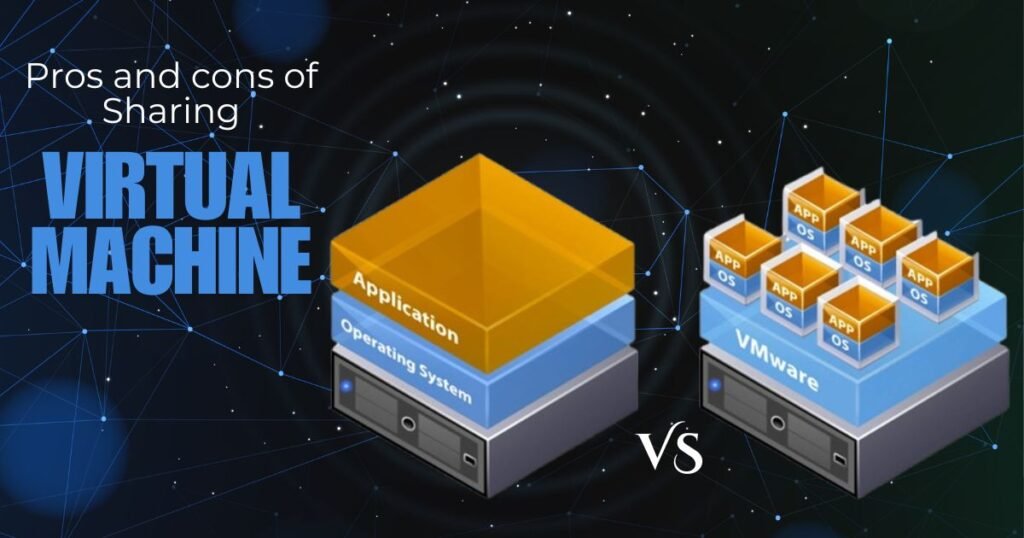
Flexibility in Access
Located on the internet, cloud-hosted VMs can be accessed by multiple people at different locations in the world. This feature is very helpful in organizations with their members working from different locations, or in different time zones.
Cons of Sharing Your Virtual Machine
Security Risks
This implies that when you are sharing your VM then you are in actual sense sharing your resources, application and data. Lack of the right access control measures makes it possible for unauthorized persons to gain access and either disclose such information, misuse or corrupt it.
Performance Degradation
The resources used by the systems can be fully utilized when multiple users are using a single VM and this results to slow performance. This is especially compound when it comes to resource demanding tasks such as software compilation or running large datasets.
Potential for Misconfiguration
This is a probable fact as shared access exposes nodes to accidental misconfiguration or to intentional adversary attacks. Having dynamic access to the application would mean that a single mistake performed by one user is likely to cause damage to the overall environment and affect output.

Dependency Conflicts
Subscribers can download and install software, or modify existing components in a way that conflicts with dependencies. This can culminate to instability or errors which may take some time to be resolved by the tech-sget_helppearance.
Privacy Concerns
Your VM may include private information or belonging to your organization. This could mean that by sharing access some of these assets could easily be compromised even though they have no bearing on the sharing activity.
Best Practices for Sharing Your VM
If you decide to share your VM, consider the following tips to mitigate risks:
- Set Permissions: That is, use the permissions associated with role-based access controls to trigger restrictions on the functionality of the VM.
- Backup Regularly: Always set copies or backup before granting access, so incase of any misuse, you can return the gadget into its original state.
- Isolate Sensitive Data: It is recommended to delete or encrypt certain files whenever you are going to share VMs.
- Monitor Usage: Learn who is using the VM for any purpose and what modifications are being made.
- Use Secure Channels: It is also important to address how resource is accessed by VM to avoid or diminish vulnerability to various or outsider interfaces.
- Document the Environment: Make sure that you give an explicit including information on what can and what cannot be done.
- Deploy a Snapshot: Include from the moment a VM and take a screen shot in case you share it, allowing you to roll back your VM to the snapshot.
- Educate Users: Make sure that the person to whom you introduce using the VM knows its proper utilization and basic safety measures
Final Thoughts
Everyone wants to reduce costs and enhance teamwork while working with VMs, and one way to go about it is sharing. There are many Pros and cons of share your VM with someone else. Though which comes with its own set of problems, especially in areas of security and performance. Therefore, as you read through our recommendations on how to get the most from the shared VM environment, and how to avoid the pitfalls, you will gain the insights you need to get the most from this type of setup.

It is known that by sharing your VM one can improve co-ordination and save funds meanwhile being hazardous for security and bearing potential troubles concerning the management of resources. As there are many Pros and cons of share your VM with someone else so, Use the recommendations before posting to avoid pitfalls and ensure your data and system is secure and protected. However, if precautions are taken, sharing of a VM can be a very efficient strategy in producing a group effort and solving problems.





